Terms and conditions of contract
- ▼Terms and conditions for u-DIEX Service
- Thank you for using u-DIEX. Toyota Systems, Inc. shall enter into the contract for the service subject to the condition that users will comply with the following terms and conditions on using each service of u-DIEX and hereby provide the service and supplementary service.
 "Terms and conditions for u-DIEX Service"
"Terms and conditions for u-DIEX Service" - * Internet Explorer: Select and save it by right click.
- Terms and conditions of whole contract that is not limited to u-DIEX Service
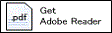
Adobe Reader is necessary to see PDF file.
If you don't have Adobe Reader, click above icon "Get Adobe Reader" to download it from
the site of Adobe Systems Incorporated.
Service usage conditions
- ▼Service usage conditions for Web-EDI Service
- Explains the necessary preconditions for using Web-EDI Service in u-DIEX.
 "u-DIEX Web-EDI service usage conditions(for Europe)"
"u-DIEX Web-EDI service usage conditions(for Europe)"- Necessary preconditions for using Web-EDI Service in u-DIEX.
u-DIEX User's Guide
- ▼1. Introduction
- This manual provides an explanation of u-DIEX system structure, functions and operating procedures for system users.
- ▼2. System overview
 "u-DIEX User's Guide: Chapter 2"
"u-DIEX User's Guide: Chapter 2" - Overview of u-DIEX system structure
- ▼3. Recommended environment
- In order to use u-DIEX, users need to set an environment for u-DIEX.
- Explanations of the recommended environment required by Web-EDI, Web-EDI and Light! are as follows.
- 3.1.Web-EDI
- [Recommended environment of Web-EDI]
- 3.2.Web-EDI Light!
- [Recommended environment of Web-EDI Light!]
 "u-DIEX User's Guide: Chapter 3"
"u-DIEX User's Guide: Chapter 3" - Explains the recommended environments of Web-EDI and Web-EDI Light!.
- ▼4. Procedures for system usage
- In order to use u-DIEX, you need to register user (User administration) and service (setup) on the browser as preparation.
 "u-DIEX User's Guide: Chapter 4"
"u-DIEX User's Guide: Chapter 4"- Explains the procedures for u-DIEX usage.
- ▼5. Assumed operations
 "u-DIEX User's Guide: Chapter 5"
"u-DIEX User's Guide: Chapter 5"- Explains the operation flow by assuming concrete operations of "Web-EDI", "User-Manger", "Setup" function.
- ▼6. Web-EDI
- Chapter 6 provides an explanation of Web-EDI function on u-DIEX.
- 6.1. Web-EDI
- Web-EDI is the function to exchange data by using browser.
- [Main functions of Web-EDI]
-
Function name Explanation What’s New display Displays new information from other users on the Web-EDI Top screen. Folder tree Displays usable services, folders, packages, and package-folders Download Downloads data from u-DIEX to the local disk. Open Displays and inputs data selected in the browser. Delete Deletes data from u-DIEX. Copy Makes a copy of data in u-DIEX. Data list Displays data that the logon user can access. Search Displays data matching the search conditions. Latest accessed record Displays the latest access history for the data in current folder. Personal history Displays the logon user's u-DIEX access history. E-mail notification Notifies the new data from other users by E-mail. - 6.1.1. Main menu
 "u-DIEX User's Guide: Section 6.1.1"
"u-DIEX User's Guide: Section 6.1.1"- Explains Main menu.
- 6.1.2. Web-EDI screen
 "u-DIEX User's Guide: Section 6.1.2"
"u-DIEX User's Guide: Section 6.1.2"- Explains Web-EDI screen.
- 6.1.3. Upload
 "u-DIEX User's Guide: Section 6.1.3"
"u-DIEX User's Guide: Section 6.1.3"- Explains "Upload" function of Web-EDI.
- 6.1.4. Download
 "u-DIEX User's Guide: Section 6.1.4"
"u-DIEX User's Guide: Section 6.1.4"- Explains "Download" function of Web-EDI.
- 6.1.5. Open (Display)
 "u-DIEX User's Guide: Section 6.1.5"
"u-DIEX User's Guide: Section 6.1.5"- Explains "Open (Display)" function of Web-EDI.
- 6.1.6. Open (Input)
 "u-DIEX User's Guide: Section 6.1.6"
"u-DIEX User's Guide: Section 6.1.6"- Explains "Open (Input)" function of Web-EDI.
- 6.1.7. Delete
 "u-DIEX User's Guide: Section 6.1.7"
"u-DIEX User's Guide: Section 6.1.7"- Explains "Delete" function of Web-EDI.
- 6.1.8. Copy
 "u-DIEX User's Guide: Section 6.1.8"
"u-DIEX User's Guide: Section 6.1.8"- Explains "Copy" function of Web-EDI.
- 6.1.9. Data list
 "u-DIEX User's Guide: Section 6.1.9"
"u-DIEX User's Guide: Section 6.1.9"- Explains "Data list" function of Web-EDI.
- 6.1.10. Search
 "u-DIEX User's Guide: Section 6.1.10"
"u-DIEX User's Guide: Section 6.1.10"- Explains "Search" function of Web-EDI.
- 6.1.11. Latest accessed record
 "u-DIEX User's Guide: Section 6.1.11"
"u-DIEX User's Guide: Section 6.1.11"- Explains "Latest accessed record" function of Web-EDI.
- 6.1.12. E-mail notification setup
 "u-DIEX User's Guide: Section 6.1.12"
"u-DIEX User's Guide: Section 6.1.12"- Explains "E-mail notification setup" function of Web-EDI.
- 6.1.13. Personal history
 "u-DIEX User's Guide: Section 6.1.13"
"u-DIEX User's Guide: Section 6.1.13"- Explains "Personal history" function of Web-EDI.
- 6.1.14. Properties
 "u-DIEX User's Guide: Section 6.1.14"
"u-DIEX User's Guide: Section 6.1.14"- Explains "Properties" function of Web-EDI.
- 6.1.15. Destination setup
 "u-DIEX User's Guide: Section 6.1.15"
"u-DIEX User's Guide: Section 6.1.15"- Explains "Destination setup" of Web-EDI.
- 6.1.16. Address books
 "u-DIEX User's Guide: Section 6.1.16"
"u-DIEX User's Guide: Section 6.1.16"- Explains "Address books" of Web-EDI.
- ▼7. User-manager
 "u-DIEX User's Guide: Chapter 7"
"u-DIEX User's Guide: Chapter 7"- Explains "User-manager" function.
- 7.1. For common users
 "u-DIEX User's Guide: Section 7.1"
"u-DIEX User's Guide: Section 7.1"- Explains User-manager function "For common users".
- 7.1.1. Display user information
 "u-DIEX User's Guide: Section 7.1.1"
"u-DIEX User's Guide: Section 7.1.1"- Explains "Display user information" function for common users.
- 7.1.2. Modify user information
 "u-DIEX User's Guide: Section 7.1.2"
"u-DIEX User's Guide: Section 7.1.2"- Explains "Modify user information" function for common users.
- 7.1.3. Display process information
 "u-DIEX User's Guide: Section 7.1.3"
"u-DIEX User's Guide: Section 7.1.3"- Explains "Display process information" function for common users.
- 7.2. For company administrators
 "u-DIEX User's Guide: Section 7.2"
"u-DIEX User's Guide: Section 7.2"- Explains User-manager function "For company administrators".
- 7.2.1. Display company information
 "u-DIEX User's Guide: Section 7.2.1"
"u-DIEX User's Guide: Section 7.2.1"- Explains "Display company information" function for company administrators.
- 7.2.2. Display organization information
 "u-DIEX User's Guide: Section 7.2.2"
"u-DIEX User's Guide: Section 7.2.2"- Explains "Display organization information" function for company administrators.
- 7.2.3. Display user information
 "u-DIEX User's Guide: Section 7.2.3"
"u-DIEX User's Guide: Section 7.2.3"- Explains "Display user information" function for company administrators.
- 7.2.4. Create user information
 "u-DIEX User's Guide: Section 7.2.4"
"u-DIEX User's Guide: Section 7.2.4"- Explains "Create user information" function for company administrators.
- 7.2.5. Modify user information
 "u-DIEX User's Guide: Section 7.2.5"
"u-DIEX User's Guide: Section 7.2.5"- Explains "Modify user information" function for company administrators.
- 7.2.6. Delete user information
 "u-DIEX User's Guide: Section 7.2.6"
"u-DIEX User's Guide: Section 7.2.6"- Explains "Delete user information" function for company administrators.
- 7.2.7. Display process information
 "u-DIEX User's Guide: Section 7.2.7"
"u-DIEX User's Guide: Section 7.2.7"- Explains "Display process information" function for company administrators.
- 7.2.8. Create process information
 "u-DIEX User's Guide: Section 7.2.8"
"u-DIEX User's Guide: Section 7.2.8"- Explains "Create process information" function for company administrators.
- 7.2.9. Modify process information
 "u-DIEX User's Guide: Section 7.2.9"
"u-DIEX User's Guide: Section 7.2.9"- Explains "Modify process information" function for company administrators.
- 7.2.10. Delete process information
 "u-DIEX User's Guide: Section 7.2.10"
"u-DIEX User's Guide: Section 7.2.10"- Explains "Delete process information" function for company administrators.
- 7.2.11. Batch registration
 "u-DIEX User's Guide: Section 7.2.11"
"u-DIEX User's Guide: Section 7.2.11"- Explains "Batch registration" function for company administrators.
- ▼8. Setup
 "u-DIEX User's Guide: Chapter 8"
"u-DIEX User's Guide: Chapter 8"- Explains "Setup" function.
- 8.1. For owners and Super-users
 "u-DIEX User's Guide: Section 8.1.1"
"u-DIEX User's Guide: Section 8.1.1"- Explains Setup function "For owners and Super-users".
- 8.1.1. Service setup wizard
 "u-DIEX User's Guide: Section 8.1.1"
"u-DIEX User's Guide: Section 8.1.1"- Explains "Service setup wizard" function.
- 8.1.2. Create folder
 "u-DIEX User's Guide: Section 8.1.2"
"u-DIEX User's Guide: Section 8.1.2"- Explains "Create folder" function.
- 8.1.3. Modify folder
 "u-DIEX User's Guide: Section 8.1.3"
"u-DIEX User's Guide: Section 8.1.3"- Explains "Modify folder" function.
- 8.1.4. Delete folder
 "u-DIEX User's Guide: Section 8.1.4"
"u-DIEX User's Guide: Section 8.1.4"- Explains "Delete folder" function.
- 8.1.5. Batch registration folders
 "u-DIEX User's Guide: Section 8.1.5"
"u-DIEX User's Guide: Section 8.1.5"- Explains "Batch registration folders" function.
- 8.1.6. Config file registration
 "u-DIEX User's Guide: Section 8.1.6"
"u-DIEX User's Guide: Section 8.1.6"- Explains "Config file registration" function.
- 8.1.7. Super-user setup
 "u-DIEX User's Guide: Section 8.1.7"
"u-DIEX User's Guide: Section 8.1.7"- Explains "Super-user setup" function.
- 8.1.8. Folder deletion history
 "u-DIEX User's Guide: Section 8.1.8"
"u-DIEX User's Guide: Section 8.1.8"- Explains "Folder deletion history" function.
- 8.1.9. Batch registration history
 "u-DIEX User's Guide: Section 8.1.9"
"u-DIEX User's Guide: Section 8.1.9"- Explains "Batch registration history" function.
- 8.1.10. Role setup
 "u-DIEX User's Guide: Section 8.1.10"
"u-DIEX User's Guide: Section 8.1.10"- Explains "Role setup" function.
- 8.1.11. Batch registration role members
 "u-DIEX User's Guide: Section 8.1.11"
"u-DIEX User's Guide: Section 8.1.11"- Explains "Batch registration role members" function.
- ▼9. u-DIEX supplementary explanation
- Chapter 9 provides the supplementary explanation of the necessary setup contents to use each function in u-DIEX.
- 9.1. Data name
 "u-DIEX User's Guide: Section 9.1"
"u-DIEX User's Guide: Section 9.1"- Explains the names of data in u-DIEX.
- 9.2. Access rights
 "u-DIEX User's Guide: Section 9.2"
"u-DIEX User's Guide: Section 9.2"- Explains the access rights.
- 9.3. Roles
 "u-DIEX User's Guide: Section 9.3"
"u-DIEX User's Guide: Section 9.3"- Explains the roles.
- 9.4. Destination
 "u-DIEX User's Guide: Section 9.4"
"u-DIEX User's Guide: Section 9.4"- Explains the destination.
- 9.5. Charcode type (Data character code type)
 "u-DIEX User's Guide: Section 9.5"
"u-DIEX User's Guide: Section 9.5"- Explains the charcode type.
- 9.6. Transfer mode
 "u-DIEX User's Guide: Section 9.6"
"u-DIEX User's Guide: Section 9.6"- Explains the transfer mode.
- 9.7. Valid period, Deadline, Release date
 "u-DIEX User's Guide: Section 9.7"
"u-DIEX User's Guide: Section 9.7"- Explains Valid period, Deadline and Release date.
- 9.8. Not read/Read
 "u-DIEX User's Guide: Section 9.8"
"u-DIEX User's Guide: Section 9.8"- Explains "Not read/Read".
- 9.9. Time display
 "u-DIEX User's Guide: Section 9.9"
"u-DIEX User's Guide: Section 9.9"- Explains the time display.
- ▼10. Glossary
 "u-DIEX User's Guide: Chapter 10"
"u-DIEX User's Guide: Chapter 10"- Glossary
- ▼u-DIEX User's Guide
 "u-DIEX User's Guide"
"u-DIEX User's Guide"- You can see the whole contents of "u-DIEX User's Guide".