Initial setup procedure
Information
This menu explains the initial setup procedure.
Overview of communication test (For Web-EDI)
Communication test by the following procedures.
| 1. | Enter the "Welcome" service (folder) in u-DIEX. |
| 2. | Open "Hello" folder in "Welcome" service (folder). |
| 3. | Download Hello.txt in "Hello" folder to the customer's PC by using Applet. |
| 4. | Open the downloaded Hello.txt by editor such as notepad, then confirm the contents. |
Click here to see the detailed instructions
Overview of download (e.g. Web-EDI)
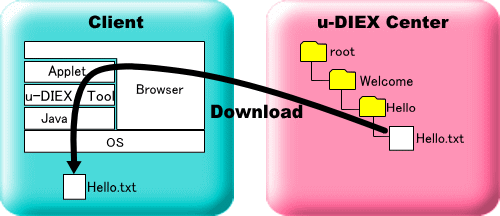
|
Overview of communication test (For Communications Components)
Communication test by the following procedures.
| 1. | Create downloading parameter file. |
| 2. | Execute the download command. |
| 3. | Check the results. |
| 4. | Check the downloaded file. |
Click here to see the detailed instructions