Environment Setup Procedure
u-DIEX Applet configuration file
u-DIEX Applet configuration file manages the system information required by Applet.
Basically you can use the default setting. However, you need to modify the setting
depending on your environments. Refer to the following procedures and modify the setting.
 [Save in ] and [file name]
[Save in ] and [file name]-
J2SE Install Directory \jre\lib\ext\diexcmd.conf
Note: This file can't be renamed and moved to other folder.  File contents
File contents-
Type of configuration file: Text file
Line beginning with "//": comment
Description format: keyword=value [LF]  Explanation of parameter
Explanation of parameter-
"KEY WORD" can be used in the configuration file is as follows.
- PROXYAddr=
- When the PROXY server is used, specify the address of proxy server. When the processing is passed through the PROXY, "KEY WORD" is necessary.
- PORTNo=
- Specify the port number that can pass SSL on the PROXY server. When the processing is passed through the PROXY, "KEY WORD" is necessary.
- PROXYUse=
- Specify the priority of method to retrieve PROXY information.
Value is specified from the followings.
This parameter can be omitted. (Default value: "browser")"browser":Proxy information is retrieved from plugin information.
Retrieved from browser information when plug-in specification is "Use the browser specification.".
If Proxy information can't be retrieved from browser, it is tried to be retrieved from conf file (PROXYAddr,PORTNo).
If Proxy information can't be retrieved from conf file, Proxy is not used."conf":Proxy information is retrieved from conf file (PROXYAddr,PORTNo).
If Proxy information can't be retrieved from conf file, Proxy is not used."none":Proxy is not used.- RetryTime=
- Specify the interval between timeout occurrence and reactivation of communication.
Unit of the value being specified: "Second"
This parameter can be omitted. (Default value: 20 seconds)- FileSelectRetryTime=
- Specify the interval between timeout occurrence and reactivation of communication on using File Selection Applet.
Unit of the value being specified: "Second"
This parameter can be omitted. (Default value: 5 seconds)- FileSelectContinue=
- Specify the automatic retrial frequency on timeout occurrence on using
File Selection Applet.
This parameter can be omitted. (Default value: 0)。- EnquiryInterval=
- Specify the interval between the enquires about process conditions to server.
If not specified, process is implemented by the return value from server.
This parameter can be omitted. (Default value: return value from the server)- KeepAliveInterval=
- Specify the interval between the requests to maintain the session.
(Current situation: Only on postprocessing of download)
Unit of the value being specified: "Second"
Able to specify from 60 to 180.
This parameter can be omitted. (Default: 180 seconds)- LogSize=
- Maximum length of client's log file. It will be used cyclically when it is exceeded.
This parameter can be omitted. (0 or default: unlimited)- LogLevel=
- Log level of client. Specify 3 usually. Able to specify from 1 to 5.
"1": Basic level
"2": Basic + Error level
"3": Basic + Error + Running state trace level
"4": Basic + Error+Running state trace+Parameter information level
"5": Output level of all detailed execution situations(debugging level)
This parameter can be omitted. (Default: 3)- ConnectTimeout=
- Specify the time to timeout occurrence on connecting (First time).
Unit of the value being specified: "Second"
This parameter can be omitted. (Default: 45 seconds)- ConnectTimeoutBase=
- Specify the time to timeout occurrence on connecting (From second time).
Monitoring time is the value obtained by adding the last communication time to the specified time.
Unit of the value being specified: "Second"
This parameter can be omitted. (Default: 45 seconds)- Continue=
- Specify the automatic retrial frequency on timeout occurrence.
If not specified or 0 is specified, communication is not retried.
In case of Applet, this value will be ineffective even if it is specified.
This parameter can be omitted. (Default: 0)- DivideSize=
- Block length (Kbyte) transmitted by once on transferring the file.
If 0 is specified, the defined value in the server is adopted. 50KByte is normally specified.
This parameter can be omitted. (Default: 0)- EmptyCheck=
- Specify whether to check free disk space of the downloaded area on downloading.
Specify "true(Capacity is checked.)"
"true" : Checked
"false" : Not checked
Twice as much free disk space as the total size of the files being downloaded
is required on downloading.
This parameter can be omitted. ( Default: "true")- CAFolder=
- Directory that CA certification is installed. Automatically decided by executing Applet.
This parameter can't be modified.- WorkSpace=
- Directory of work space. Automatically decided by executing Applet.
This parameter can't be modified.- LogDir=
- Directory the log file will be written. Automatically decided by executing Applet.
This parameter can't be modified.
 Sample of configuration file
Sample of configuration file- Below are the sample of the configuration file.
-
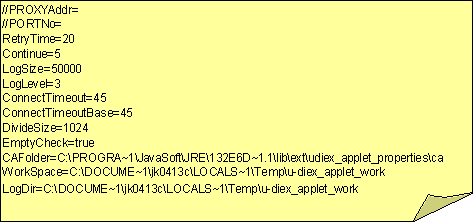 - Proxy server and Port No. are commented out. As PROXYUse is not input,proxy setting for browser is taken over.
- Proxy server and Port No. are commented out. As PROXYUse is not input,proxy setting for browser is taken over.
- When timeout occurs, the communication will reactivate in 20 seconds.
- The number of retry: 5 times
- Maximum size of log file: 50000(unit: Byte)
- Log level of client: "Basic + Error + Trace level"
- Time to the initial timeout occurrence: 45 seconds
- Time to timeout occurrence (from second time): 45 seconds
- Block length (Kbyte) transmitted by once on transferring the file: 1024 Kbyte
- Free disk space of the file being downloaded is checked on downloading.
- Folder to store the root certification: "C:\PROGRA~1\JavaSoft\JRE\132E6D~1.1\lib\ext\udiex_applet_properties\ca"
- Client work space: "C:\DOCUME~1\jk0413c\LOCALS~1\Temp\u-diex_applet_work"
- Location to store the log: "C:\DOCUME~1\jk0413c\LOCALS~1\Temp\u-diex_applet_work"